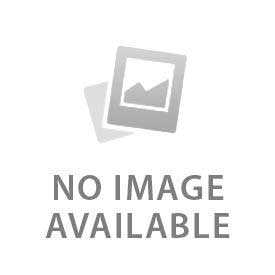You have no items in your shopping cart.
0item(s)
You have no items in your shopping cart.
You have no items in your shopping cart.
You have no items in your shopping cart.
This is an indoor LoRaWAN® device for measuring the indoor environment and desk occupancy. It has a clean and minimalistic design which makes it ideal for mounting under desks or any table. This device makes it possible to optimize the usage of desks or other seating areas, meanwhile having full control over the environment. It can be used for dynamic workplace management, facility management, and workplace statistics. The sensor also measures indoor temperature, humidity, and light. Since people are often standing or sitting still when using a desk, the ERS Desk is equipped with a thermopile to detect occupancy based on body heat as well as motion.
The battery life is estimated to be up to 8 years but depends on sample interval, transmit interval, data rate, and environmental factors. It is powered by two 3,6V AA lithium batteries.
All our sensors are equipped with NFC (Near Field Communication) for easy configuration with an Android phone. You can change sample rate, data rate, encryption keys, triggers, activation and much more in our application “Sensor Settings“. All our sensors are built on the LoRaWAN® stack from Semtech.
Channel plans for US 902-928, EU 863-870, AS 923, AU 915-928 and KR 920-923.
Batteries are not included.
When the sensor starts up it loads configuration from the internal memory and merge it with user configuration. When the configuration is done the sensor writes the new configuration to the NFC chip. The sensor always writes new configurations to the NFC chip when something changes in the sensor or if NFC data is corrupted by a NFC writer or phone. The sensor always writes new configuration to NFC chip at startup. When configuration is done the sensor tries to join the network if OTAA (Over The Air Activation) is enabled.The sensor led flashes orange when it tries to join a network. The sensor tries to join the network every 10 second and increases the join timer at every failed attempt by 10%, up to maximum 1 hour. After startup,configuration and join the sensor enters sampling mode.
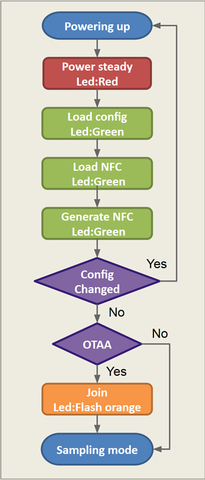
When reading or writing NFC data to the sensor, it starts a timer and delays its actions for 5 seconds. This delay is for the possible bad connection inherited with NFC communication. Reasons for bad connection can be distance, location or rapid movement. After the delay, the sensor determines if the NFC data has changed or not. If the data has change the sensor reboots and starts from power up. When writing data to the sensor, try to get the best connectivity as possible. Locate the NFC antenna of the phone and sensor. Keep the 2 devices as close as possible and don’t move them while writing or reading. When you have written data to the sensor, let the sensor reboot and restart before trying to write again. You can always validate your settings by reading the NFC data after the sensor has restarted.
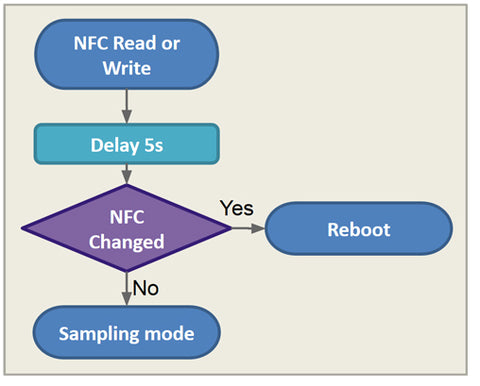
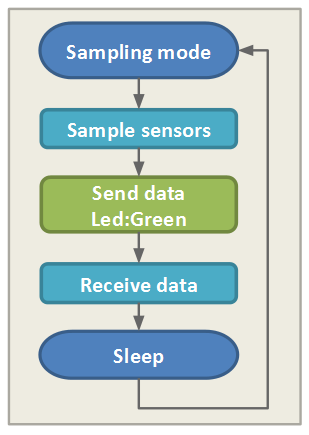
Datasheet: ERS Desk Datasheet.pdf
User Guide: ERS Desk User Guide.pdf
Setting Parameter: ERS Setting Parameter.pdf
PayLoad: Uplink Payload.pdf
Downlink PayLoad: Downlink Payload.pdf

| Product | Price | Quantity | Options | |||||
|---|---|---|---|---|---|---|---|---|
| Features |
| Availability: |
| Price |
| Options |
| Actions |